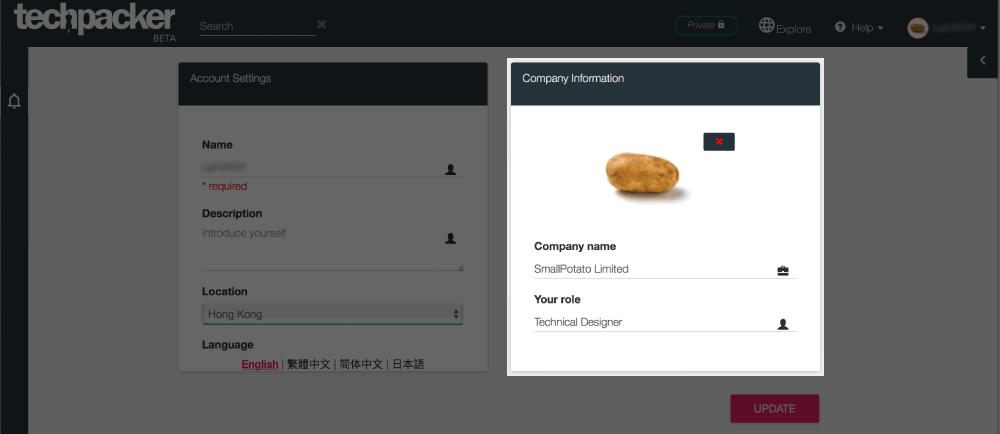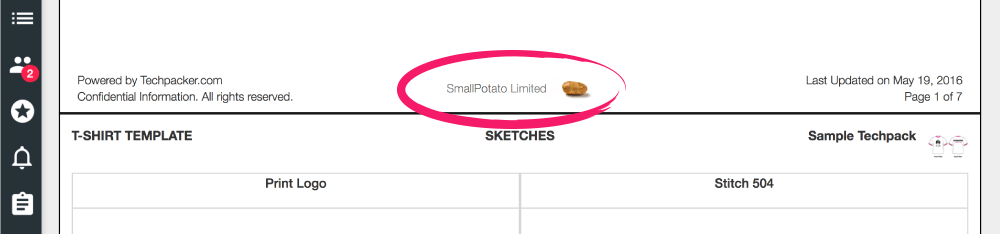Print Your Company Name & Logo on Techpacks
Feb 04, 2017
Branding can now extend from Sales level to Production level on Techpacker. If you question about this, read below to understand why.
Techpack as a kind of internal product traded with factory, representing how well your company quality as well as image are. When you have made a great Techpack, you want to impress your collaborators, and your Company Name and Logo become key tools to remark them.
This alternative branding, more than stating ownership, could bring you:
- A long-term partnership with your factory by reminding the great experience from your company
- More collaboration opportunities through spread of reputation
How to Print My Company Name & Logo on Techpacks?
On Techpacker, you may now signature your Company Name and Logo on every Techpack created. Please check below to learn how to do so.
Steps
Step 1 :
After log-in, you will find your name on the right corner of top menu. Click on you name and a drop-down list will be extended, where "Account Setting" is shown as the first option (see image below).
On the setting page, you may upload your company profile and logo on the right box. Remember to click on "Updated" before leaving.
Where Will My Company Name & Logo Show?
When the next time you have done a Techpack, you may go to "PRINT PDF" on the side-menu of your Card Dashboard page. On the PDF version, your Company Name and Logo will be printed on the bottom of each page.
So, whenever your Techpack is downloaded, your Company will left footprints in your collaborators' minds. Make a try and take your chance to grip your factory Right Now!