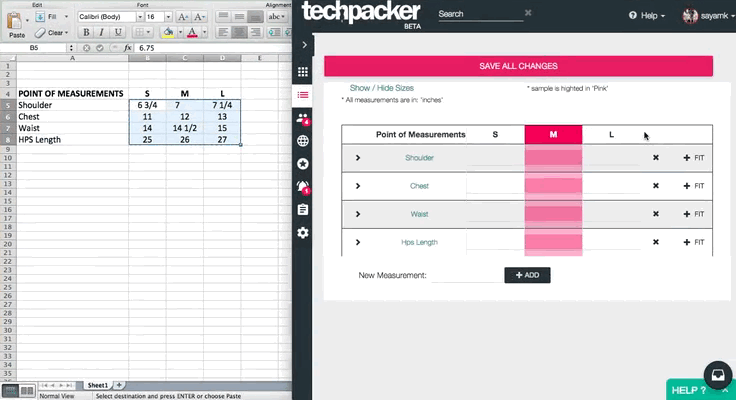Switch from Excel to Techpacker in Seconds!
Feb 04, 2017
In the previous chapter, we have introduced how to use list view for your measurement and material tables. This is definitely great when you have just started building your techpack specifications.
Most fashion brands use clunky software, like Excel, to manage style info. Converting all that important data to a new software can sound like another battle. Luckily, Techpacker has a convenient copy & paste function (or hack!) to work smarter by switch your entire techpack specs from Excel to Techpacker in matter of seconds. Yup that’s right!
Here's a quick guide on how this works -
Copy & Paste Your Specs
Step 1: Match the POM or BOM rows sequence of your excel spreadsheet, so that the style info will be pasted on the correct cell.
Step 2: Copy & paste your measurement units into the first cell of your Techpacker table.
Remember to save your changes and Voila! - your specification chart is complete.
- Friendly reminder: This feature is only applicable for Excel. Other spreadsheet system e.g. Google sheet and Number are not supported for now.