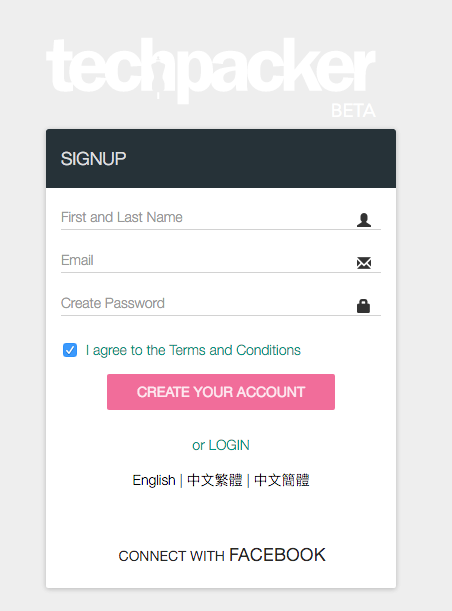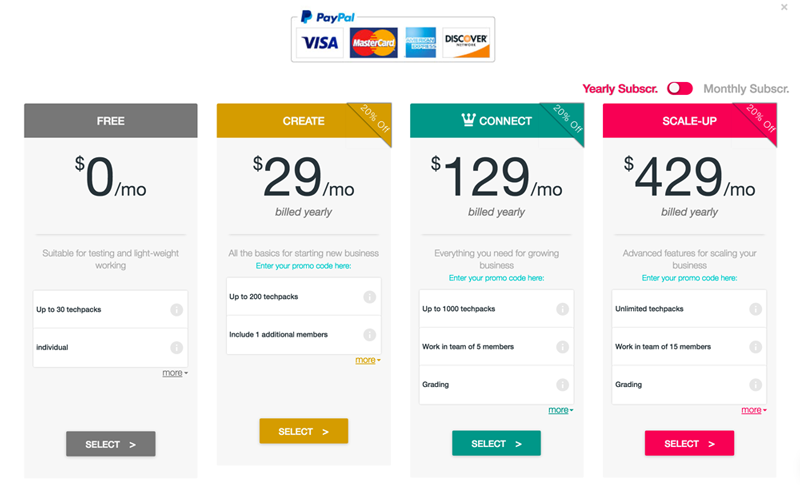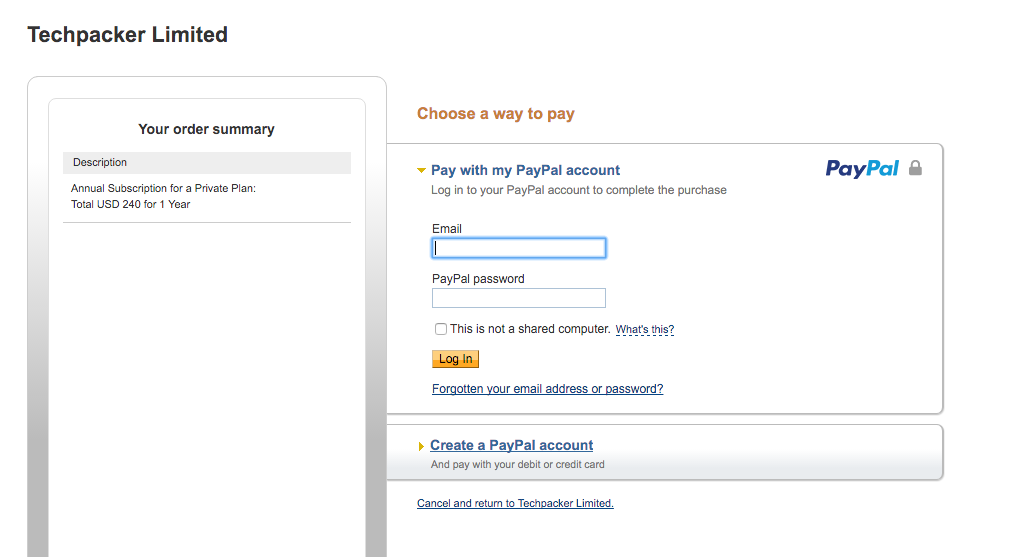How to Upgrade?
Dec 20, 2016
Ready to upgrade you plan for a better business development? Follow these 4 simple steps:
Step 1
Sign-up for a Techpacker account or if you already have an account then Log-In
Step 2
Once logged into your account, upgrade your account plan from this panel located on top right corner of your screen.
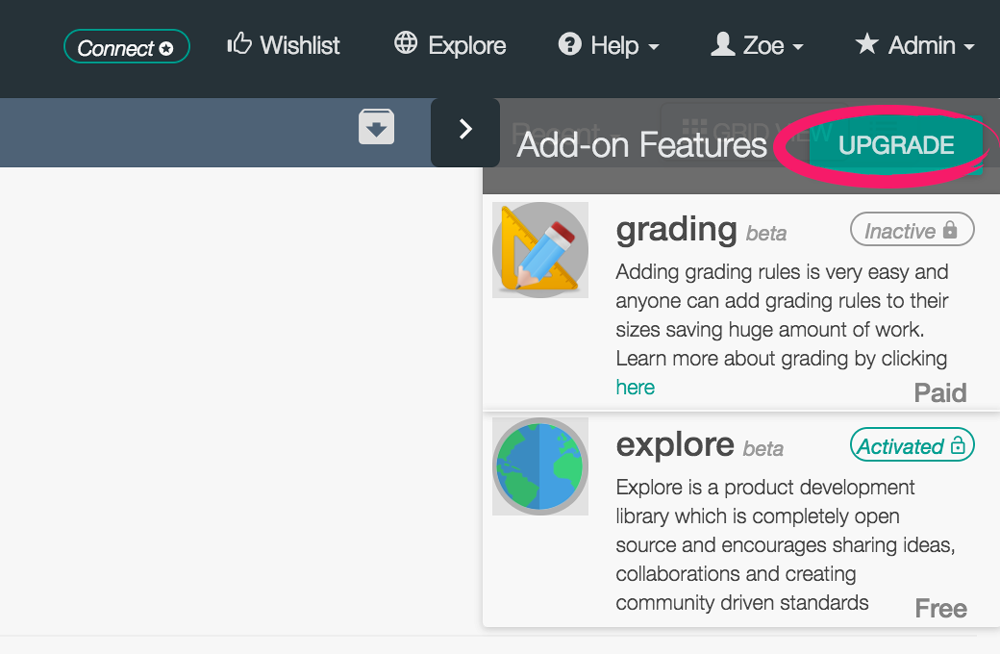
Step 3
Select plan that fit you best to continue.
Step 4.
Wait for a few seconds (possibly 10 seconds) for the PayPal to respond. You will be redirected to PayPal website to pay. Enter your PayPal email and password.
Confirm the Payment and you are DONE !! Congratulations.
FAQ
Q1: How secured are my techpacks on Techpacker when I subscribe to paid plan?
Your techpacks are protected by username and password. Just like your email account, you will need the username and password to sign-in and view the information. In addition, Techpacker also encrypts the data with an SSL certificate by Internet Security Research Group (ISRG).
ISRG is also used by Google, Mozilla, Cisco, Facebook and many others. This way, your data becomes unreadable to everyone except for our servers. This protects it from hackers and identity thieves.